What is a WordPress Plugin for Internal Link Building?
WordPress plugin for internal link building is a tool designed to help website owners create internal links between pages and posts on their site automatically or manually.
Here you go with the breakdown of the typical features of internal linking plugins for WordPress:
- Link recommendations – You suggest relevant posts or pages to link.
- Automatic linking – You link the keywords to selected URLs.
- Link reports – Internal link count as well as opportunities are shown in order to add more.
- Custom rules – You define the conditions according to which the links appear (time & place).
Why Use an Internal Linking Plugin for WordPress?
Internal linking plugin for WordPress is the best time saver for WordPress site owners. It has its positive impact on SEO performance and brings the user experience a level up. If you decide to manually add internal links to the post (especially if your site has a large scale), you will lose too much time. With the best internal linking plugin for WordPress, the process will be streamlined, and there will be some recommendations for inserting relevant links. Of course, this is based on the content, and the suggestions are worth paying attention to as no important pages are left empty and isolated. We highly recommend you to explore the best internal linking WordPress plugins for higher web optimization, and make sure you are on the right track to boost your SEO.
If you have a small website, you may not need to spend money on premium internal link-building plugins if you outsource your backlink management to a reliable agency like GoPeak.
Top Internal Linking WordPress Plugins in 2025
Among many internal linking WordPress plugins, you can find easy-to-use ones that give effective results. This paragraph is the overview of more than 20 best internal linking WordPress plugins that boast such internal link building features as link suggestions, keyword-based and flexible automatic linking, etc.
 Link Whisper
Link Whisper
Are you eager to have a smart and quick WordPress internal link building? If that is your goal, open your arms broadly for Link Whisper, which is a great tool for WordPress internal link building. With its more or less automated building process, it will save you a lot of time, and improved SEO will be your bonus. This is what sets it apart:
Smart Link Suggestions While Writing
This feature is your content analysis in real-time when you type a post or page. Also, after taking the topic relevance and keywords into consideration, the plugin suggests relevant internal links.
Bulk Link Insertion for Old Posts
This wonderful feature is ready to scan your previous posts and make some suggestions, like adding internal links to your older content. By using the centralized dashboard, you can have a lot of links across the site.
Orphaned Content Detection
The explanation of “orphaned content” says everything about the feature. It identifies posts and pages that are without internal links pointing to them. These ones are commonly overlooked by search engines. By adding links, it is possible to boost the visibility.
Keyword-Based Auto-Linking
Whenever you want to be sure that you have consistency of linking for key pages as well as affiliate links, you can lean on its keyword-based auto-linking feature; in other words, keywords can be set to automatically link to the selected URLS.
Internal Link Reporting Dashboard
It provides noteworthy information regarding the improvements that shall be made. Also, the insights it provides include the information regarding internal links each page has and details related to the structure of internal links.
Anchor Text Management
Link Whisper allows you to control and review the anchor text that is used in the links. In this way, you will find the middle ground in every step, abstaining from over-optimization.
 Yoast SEO
Yoast SEO
There is a wealth of WordPress plugins, and each of them boasts some unique features. Now let’s delve into the standout features of Yoast SEO.
Internal Linking Suggestions
It saves time and improves link distribution across your site. Enhanced keyword analysis lets the user save time since the plugin automatically suggests related internal links while writing the post.
Text Link Counter
In the dashboard, the number of internal links from and to each page/post is displayed. With the help of this feature, the underlinked pages are identified.
Orphaned Content Filter
First of all, it easily finds content and then, as enhanced internal linking is a great benefit, linking is encouraged to neglected posts.
Cornerstone Content Feature
The articles you find essential or interesting can be marked as cornerstone content. These cornerstone parts are prioritized by Yoast in the internal linking suggestion process.
Link Suggestions Sidebar
Real-time linking suggestions provided by a sidebar widget in WordPress while you’re writing, a brilliant feature of Yoast SEO’s internal link building. The drag-and-drop function helps this process come true easily.
 Rank Math
Rank Math
This is what you need if your goal is to find a very smart all-in-one SEO plugin for WordPress. Rank Math boasts a wealth of internal link building features, and here are what distinguish it:
Content Analysis with Internal Link Checks
As soon as your post is written, Rank Math is ready to analyze it and check if there are internal links or not. In case of their absence, you will have it flagged on the SEO checklist, which serves as an encouragement to link to related internal pages.
Link Suggestions (Pro Feature)
Although it is a Pro Feature, Link suggestions are a part of the WordPress editor. After scanning the content, it recommends relevant pages/posts and helps you improve the internal structure.
Internal Links Counter
Rank Math adds columns to your post/page overview that show how many internal and external links each piece of content has. This helps you quickly identify content that needs more internal linking.
Pillar Content (Cornerstone) Tagging
Your essential parts or primary posts can be marked as “pillar content.” Rank Math is a great help since it assures you that the main content gets more internal links.
SEO Performance Reports (Pro)
This is another feature that comes when the performance of internal link building is the target. This is good both for monitoring and better interlinking if needed.
Those who are in search of finely adjusted tools over internal link building tactics will find Internal Link Juicer a plugin full of lots of benefits. Specializing in managing and automating links on WordPress websites, Internal Link Juicer makes the user’s work easy to go through. These are the reasons it shines.
Keyword-Based Auto-Linking
Assigning specific keywords to the target URL is a big benefit. As soon as the keywords emerge in the content, the plugin adds a link to the assigned page. This means after the setup, nothing is done manually.
Flexible Link Placement Controls
The link between a keyword and a post can be controlled by you. Also, it is possible to see where they are placed and avoid overlinking.
Blacklist/Whitelist Functionality
With this feature you can have a blacklist of keywords including auto-linked/whitelist pages and posts. This is your total control in the internal link building process, isn’t it?
Post Exclusion Settings
In internal links, some categories or posts can be totally excluded, which is good for landing pages, privacy ones and disclaimers that don’t require internal SEO.
Anchor Text Variations
By defining many anchor text variations for a target URL, you will have a link profile that is natural and interesting at the same time. Also, it reduces keyword overloading.
 Link Library
Link Library
Designed specifically for displaying and managing links on the website according to the structure and peculiarities, Link Library is a unique tool of internal linking automation. This WordPress plugin can be found advantageous while organizing and showcasing internal links, especially in a directory-style format. These are the key features of its internal link building:
Create Custom Link Directories
Categorized link directories are created when the built-in Links Manager is applied. The internal links, such as service pages and primary blog posts, can be grouped into organized and well-structured lists.
Shortcode-Based Display
This feature allows embedding internal link lists into posts or pages with the help of shortcodes. Thanks to it it is possible to easily guide visitors to the relevant content.
Category & Tag Support
This internal link building feature is intended for organizing internal links by tags or custom categories due to which you will have content discoverability. By the way, this is a great advantage for educational blogs and large websites.
Link Descriptions and Metadata
Before clicking, visitors can understand where they’re going. Here, each link has a description, custom metadata or image.
Flexible Layouts and Customization
You can choose the ways (grid-based, styled displays) in which your links appear on the front end, and the plugin provides customization and layout templates.
Bulk Import/Export
For management of big collections, internal references, or suggested lists for reading, Link Library offers a very good internal link building feature – bulk importing and exporting.
From time to time, you will need to manage or at least identify the broken links on your WordPress site. In such complicated scenarios, Broken Link Checker is one of the best wayouts. As a useful plugin, it is not only an internal link building tool, but also it has a significant role in the process of preserving a healthy atmosphere in the specific structure. Here are the core features of Link Library’s internal link building.
Detect Broken Links (Internal & External)
Whether your internal links work correctly or lead to dead ends, you will know when the plugin scans and finds the broken links. This feature will positively impact your SEO.
Edit Links Directly from Dashboard
After a broken link is detected, the editing of the URL starts, which is available on the WordPress dashboard. There is no need to manually go to each post. With this feature, you will change the destination or fix the link.
Customizable Alerts
If you hate when visitors come across dead pages, set up notifications as soon as broken links are found, and you will be promptly alerted.
View Link Status in Bulk
Filtering by link type, tracking and managing the health of internal links – this is all about another important internal link building feature – the provision of an overview of all broken links of the site.
Prevent SEO Penalties
The SEO performance will shine with all its beauty if you maintain a high-quality internal link structure, otherwise, the search engines will be harmed and confused by broken internal links.
Monitor Post/Page Health
The ongoing integrity and fully optimized content of your site can be ensured by regular scans. The monitoring of the health of your pages and posts will be effective for you, or else search engines will determine you are less authoritative, and all because you have broken links.
 Interlinks Manager
Interlinks Manager
You will succeed if you opt for Interlinks Manager for your internal link optimization or management. This smart plugin, which comes with many benefits, will provide you with lots of insights, and also its design provides good control over the performance of an internal linking strategy. Here’s a breakdown of the main features:
Automatic Link Suggestions
While creating content or even editing it, Interlinks Manager gives recommendations of related internal links based on keywords or content peculiarities.
Link Analytics & Reports
Interlinks Manager gives detailed analytics that help one understand the quantity of internal links of the page.
Linking Rules
Internal link building is based on custom rules that will define how the link will appear. Some of the rules are how often links appear in the post or how anchor text variations can be handled.
Internal Link Performance Tracking
Another feature of the plugin is the monitoring of the performance of internal links, which leads to SEO benefits.
 WP Links Page
WP Links Page
With this easy-to-go plugin, you can create internal link lists and directories. This simple plugin is designed for effectively managing internal link building. It helps one create link displays in various ways. Let’s take a closer look at the core internal link-building features:
Link Directory Creation
Creating internal link directories on the site is one of the best features. It is helpful, especially for creating resource hubs and organizing content.
Customizable Link Listings
This WordPress plugin for internal linking allows you to customize the display of links, in other words, how categories or descriptions will appear. This will eventually help users easily find the necessary content.
Manual Link Management
Those who are fond of manual link management will find WP Links Page very useful. It provides chances to manually add internal links, no matter whether they are embedded in content pages or appear as standalone lists.
 SEO Internal Links
SEO Internal Links
High-quality SEO performance is your top priority when you really need success in your endeavors. For the best SEO performance ever you need a thoroughly thought internal link building strategy, which is ensured by SEO Internal Links. This is a great plugin that automates many procedures, and here are the highlights as main internal link building features:
Automatic Link Insertion
Consistent internal linking across the site is ensured by automatic link insertion. The necessity of manual link building is only a little since, based on defined keywords, the plugin adds internal links.
Customizable Keywords and URLs
Customizable keywords and URLs are good when it comes to anchor text optimization. Here you need only to define the keywords and link them to the selected URLS.
Link Count Management
Another noteworthy feature is the chance of setting limits to avoid keyword stuffing and overlinking.
Link Analytics
SEO Internal Links helps analyze the performance of your internal link building strategy based on the overview of internal links across the site.
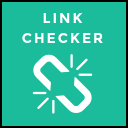 Link Checker
Link Checker
This plugin does not build internal links, but it plays an important role in ensuring and later maintaining healthy internal link building. These are the features of Link Checker that contribute to the internal link building ecosystem:
Internal link scanning
Keeps your internal link network healthy, which is vital for SEO. Due to this feature, it is possible to keep the internal link network far from errors; in other words, such scanning helps to directly monitor the broken internal links on the entire site.
Timeout links detection
This detection feature flags the internal links that don’t take short to respond quickly, and this is a good chance to fix them before Google may notice them. So, timeout link detection is good for having valuable information about link integrity.
In-post fixing interface
This internal link building feature allows you to remove a broken link right from the interface of the plugin. So you will avoid editing the post manually, instead, you will spend time cleaning up issues.
Email Notifications
A strong internal linking workflow is based on many features, and email notifications are one of them. This means you get an email telling you about a broken internal link, and if you don’t correct it, it will impact your SEO.
 Linkify
Linkify
Linkify is another easy-to-go plugin that is designed for automatic addition of internal links. The links are added to the content, taking into account the keywords. If you prefer automation of the linking system over manual work, Linkify is of great use to you. Here’s what you need to know about its internal link building:
Automatic Keyword-Based Linking
With this internal link building feature, you can save time on manual linking. Automatic keyword-based linking will help link keywords to different URLs.
Customizable Settings
Linkify offers customizable settings for internal link building, which means it can be customized how many times the keywords are linked in a post; in other words, exclusion rules are applied to avoid unnecessary linking.
Link Management
The monitoring of the performance of keyword-to-page links is of great importance as Linkify provides management features for tracking the links.
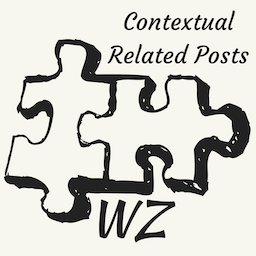 Contextual Related Posts
Contextual Related Posts
Contextual Related Posts plugin for WordPress is designed to enhance internal linking by automatically displaying related posts on your website. Having user engagement and relevance at its core, the plugin stands out with the following internal link building features:
Automatic Related Posts Display
Within each page or post, this feature adds internal links to related posts, reducing the manual implementation efforts.
Manual Placement Options
This feature is advantageous for well-tuned internal linking strategies. You can insert related posts manually due to shortcodes and functions.
Exclusion Controls
This feature will help you avoid linking to outdated or irrelevant content since it excludes some posts from appearing in related page/post suggestions.
 Link Loom
Link Loom
Link Loom is another plugin due to which the management of internal links on WordPress sites becomes a lightweight process. The main idea of designing this plugin was to provide a very simple structure of internal linking. The essential internal link building features of Link Loom are as follows:
Automatic Link Suggestions
Once you write/edit the posts, the plugin starts to scan the content and suggests related internal links which can be inserted with just one click.
Keyword-Based Auto-Linking
Consistency in linking to products, services, and key pages is ensured by this feature. It takes place as follows: you define some keywords and automatically link them to their corresponding URLs.
Customizable Link Settings
Link Loom’s configuration links the keywords once per post, so there is no stuffing and overlinking. What is more, the internal link building is quite natural here since the plugin provides settings for controlling the anchor text.
Link Performance Tracking
Every now and then, it is necessary to know which links are most clicked. This is very important to have an idea where the content gets the attention it really deserves and where it fails to get it. For all these monitoring steps and phases, Link Loom offers a well-shaped dashboard, designed for checking the internal links’ performance.
Automatic Link Insertion
Automatic link insertion is always preferred over manual linking, and Link Loom has this opportunity. You just need to set the keywords and their corresponding URLs, after which the plugin will automatically carry out the internal link building process.
Link Management
To monitor the performance of internal links, link management will be required which comes true by means of a straightforward interface.
 Internal Links Manager
Internal Links Manager
Are you fond of precision and accuracy? Do you vote for flexibility at the same time? You’ll manage internal link building successfully with the help of the Internal Links Manager. Let’s explore the primary internal link building features offered by Internal Links Manager:
Linking to Categories and Tags
With this feature, you’ll have organized and linked related content. This will be possible if internal links are created not only for individual pages and posts but also for categories, tags, and custom taxonomies.
Keyword-Based Auto-Linking
Here again, you can set keywords, then you can link them to the defined pages or posts across the site.
Link Management Dashboard
One of the best internal link building features of the plugin is the easy-to-navigate dashboard with its management, editing, and viewing tools. Working with internal link strategies is easy with this feature.
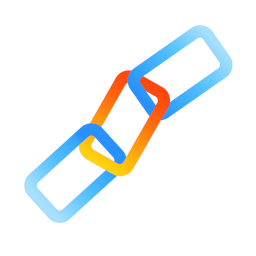 Automatic Links for SEO
Automatic Links for SEO
Great — let’s dive into the Automatic Links for SEO plugin (often referring to tools like Internal Link Juicer, Link Whisper, or older tools like SEO Smart Links). These plugins focus on automating internal link building based on rules you define. Here are the main internal link building features of such plugins:
Keyword-Based Internal Linking
Target URLs are assigned to the defined keywords and phrases, and the plugin scans the content after which it links the keywords wherever they appear.
Link Frequency Control
Helps avoid over-optimization or spammy-looking content.
In this case, control goes hand in hand with setting limitations. For example, you can set limits on the number of links total per post or the frequency of skipping repeating the same link.
Link Management Dashboard
The plugin provides you with a visual dashboard of all internal links with information about orphaned posts, suggestions and reports.
 AIOSEO
AIOSEO
With a broader spectrum, AIOSEO is one of the best WordPress plugins for internal linking, designed for internal link building. With its advantageous tools, it is one of the user-friendly and powerful plugins when internal link building is on the table. Below the standout features of the plugin are described:
Cornerstone Content Support
If you have primary pages, AIOSEO will let you mark them as your cornerstone content. In addition, to ensure well-linkedness, it gives those pages and posts priority in the internal link recommendations.
Link Count and Performance Tracking
There are also other features, such as viewing the internal link counts on individual pages and posts, and tracking the performance or the underperformance of the internal linking structure.
 MonsterInsights
MonsterInsights
Renowned for being the best Google Analytics Plugin for WordPress, MonsterInsights offers high-ranked tactics for tracking internal links, considering it an essential part of the analytics. Also, with the help of its features, it is possible to have internal link optimization. These are the features in which MonsterInsights excels:
Internal Link Tracking
In case you need to learn more about visibility, turn to internal link tracking, offered by MonsterInsights. It will help you understand:
- Which pages have the most views,
- Which pages have the fewest views,
- Which internal links are clicked often, and vice versa.
Content Performance Analysis
MonsterInsights has a very good feature – content performance analysis. This offers a tracking page performance while identifying content that needs more internal links, since there is, for example, underperformance, and link building can be helpful for improved SEO.
 YARPP
YARPP
Everyone knows that post suggestions or related recommendations can enhance internal link building, and here this plugin plays an important role. The internal link building features that set YARPP apart are mentioned below:
Related Post Suggestions
At the final part of each article, you will find suggestions that automatically appear by YARPP. This is one of the best features of internal link building, which is carried out through the recommended content.
Customizable Display
Thanks to the customizable display, you can easily customize the way the posts are displayed. Also, you can monitor the suggested posts, which will in the end lead you to prioritizing and separating the significant internal links from others.
Boosts User Engagement
The user engagement feature is noteworthy for making visitors explore the necessary content, and to boost the user engagement, you need to apply YARPP.
Final Thoughts
Whether you outsource your backlink management or handle it yourself, if your website is built with WordPress, these plugins can help you manage links more effectively and save valuable time. If you need advanced recommendations for your link management, don’t hesitate to book a call with the GoPeak team.
 Internal Link Juicer
Internal Link Juicer







